How to recover from data acquisition system failures
HJG, KI and RSH
Version November 5, 1998
If the online system dies (by tape failure, for instance),
do the following:
-
If there
are already data on the tape, get the tape out of the DLT
drive: Check the front
LED indicator of the tape drive. If a green LED is lit, it means
that the tape is already dismounted, and can be removed. If it is
not yet dismounted, press the unload
button and wait for the green LED. Remove the tape.
-
Try to stop all tasks properly. Type in the following
commands from the data
acquisition console.
-
e7_28::stop acq
-
@stop
-
quit
-
remreset
-
Reset the E7_12
computer (the left-most board in the VME crate). There is a reset
toggle switch on the front panel.
-
If there was a problem with the tape drive, power
off and on the tape drive.
-
Wait until the E7_12 node is booted.
The booting process can be monitored at the E7_12 local
console.
-
Login from the data acquisition console (our main screen)
as user profi.
-
Type in the following sequence of commands:
-
prm
-
@start
-
e7_28::sta acq
-
start task m_stream_serv
-
Restart the data sniffer. This is done from the
data
sniffer window.
-
Insert a new
!!! tape in the drive.
-
Type in the following commands (note that you must supply
an appropriate tape number to xx).
-
init tape R71_xx
-
mount tape
-
You can now start a new run.
The
locations of our tape drive and our data-taking node.
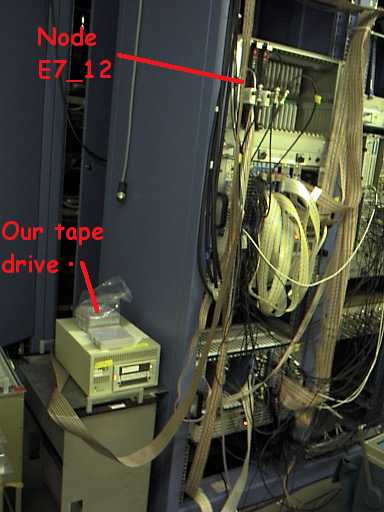
RETURN
Tape LED and unload
buttons are here
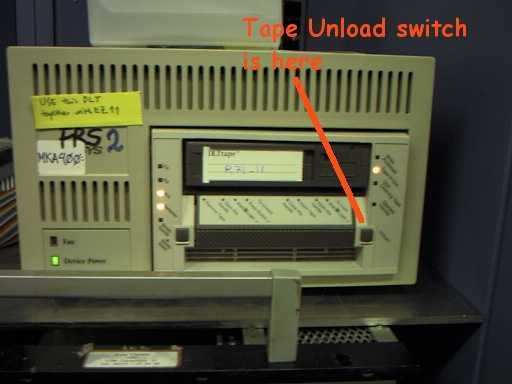
RETURN
The E7_12 computer
and its reset switch
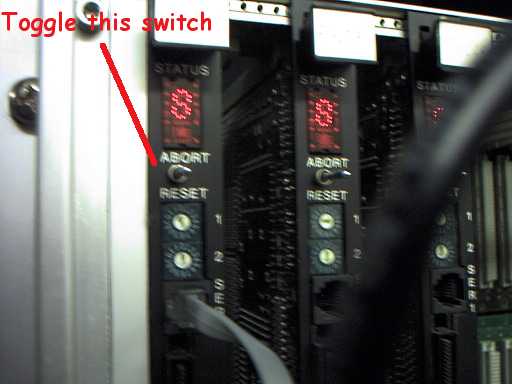
RETURN
The tape power
switch is on the rear side
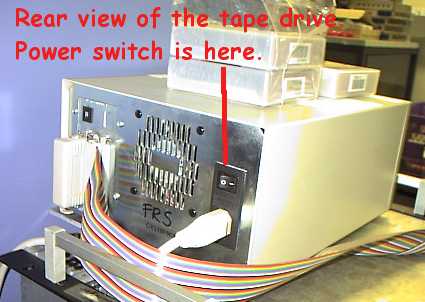
RETURN
This is the E7_12 local console.

RETURN
Use the window manager on the top-right corner to switch between "virtual
screens".

The
Data-taking console (which talks to E7_12 is this one)
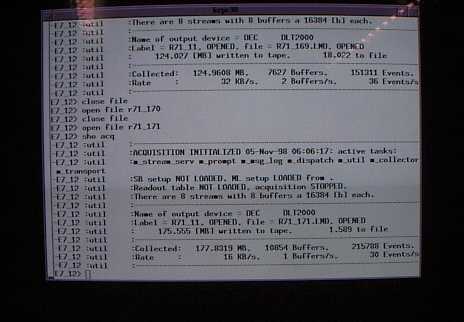
RETURN
Data
sniffer (online analysis program) is controlled from this window
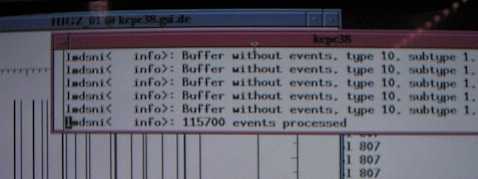
RETURN